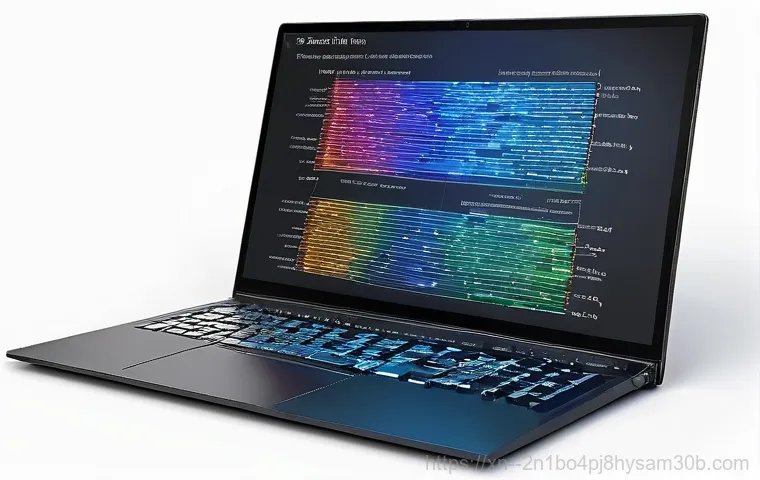디스크 손상 오류 STATUS_DISK_CORRUPTION, 클릭 한 번으로 해결하는 5가지 꿀팁
여러분, 혹시 잘 사용하던 컴퓨터가 갑자기 멈추거나 중요한 파일이 사라지는 악몽 같은 경험, 해보신 적 있으신가요? 생각만 해도 아찔하죠. 특히 ‘STATUS_DISK_CORRUPTION’ 같은 무시무시한 메시지가 뜬다면 그야말로 멘붕이 아닐 수 없어요. 최근 들어 SSD 사용이 일반화되면서 디스크 관리의 중요성은 더욱 커지고 있는데, 단순히 빠르다고만 생각했던 SSD도 수명 관리가 필수라는 사실, 알고 계셨나요? 데이터를 잃는다는 건 단순한 … Read more